Due midnight Tuesday 5/30. In this assignment we will use the Google Cloud Computer Vision API to add automatically-generated labels to uploaded photos.
First, get an API key for the Google Cloud Vision API, using these instructions.
Next, try out the call to the GCV API from the lecture on 5/26.
Recall that because of the Same Origin Policy, we need to access the GCV API from the server. So the sequence of operations (some of which you've already done) should be:The image in the design documents for the filter button is confusing and not so easy to implement (no submit button - this is possible, but a bit of a pain). Instead, you can have the following as the inactive state of the nav bar:
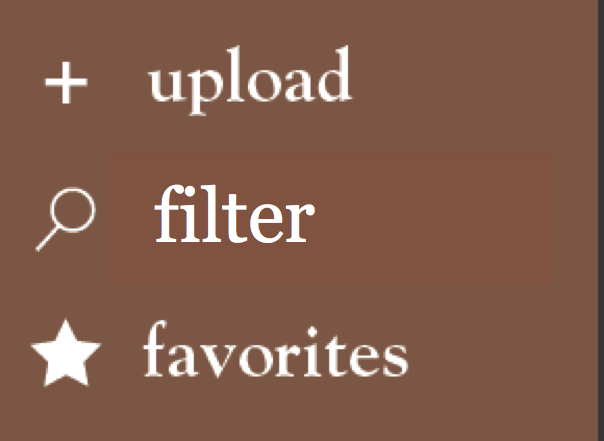
and when filter is clicked, the input box and a submit button appear.
When filter is clicked again, the input box and submit button disappear.
You can use the CSS display: none property to make things
appear and disappear in the nav bar column, or you can add and subtract
things from the DOM.